Remember learning about IM'ing at the tech fair? Here's a summary of how to get started.
There are two types of IM programs: 1 involves downloading software onto your computer and the other involves IM'ing through a website (with no significant software put onto your computer). The easiest and safest approach is the website variety.
There are a number of IM websites you could choose to create an account/sign up with. Some of the most famous/biggest are Yahoo, AOL, and MSN. These are also places that support free email accounts that some of you may have already taken advantage of.
There is one drawback to creating an account on one of these websites: If your friends have an account with a different IM provider, you may not be able to IM them. One solution is to have multiple IM accounts, one with each of the major sites; but then you have to sign onto each one separately and it gets complicated.
A better solution involves using a web service such as www.meebo.com. With meebo, you create a sort of umbrella account with meebo, then tell them about which other IM providers you're signed up with and what your screen name and password is for each one. Then to IM anybody in any of these IM systems, you sign onto your meebo account, and meebo takes care of signing you into MSN, Yahoo, and/or AOL Instant Messaging. Then you can see your buddies in any of these services on the one meebo screen.
To summarize, here's how you do it:
1. Sign up with one or more IM services (from yahoo.com, aol.com, and/or msn.com, which all have links to sign up with their IM network).
2. Sign up with meebo and tell meebo how it can sign into the other services you've already created accounts with.
3. When it's all set up, sign into meebo when you're online.
4. Add "buddies" (people you want to communicate with), see which ones are online, and contact them. [See below for how to add buddies.]
Tips and How-To's
Tip 1: If you are going to sign up with more than one IM provider, try to use the same screen name every time--including with your Meebo account. This will avoid confusion.
To sign up with IM providers:
YAHOO:

The picture to the right appears on the home page of yahoo.com. See where there's a smiley face next to the word "messenger"? Click on that to create an IM account with yahoo.
When you get to the IM area of yahoo, click on "get started" then "sign up". Don't forget your name and password! Write them down somewhere.
AOL:

There are two types of IM programs: 1 involves downloading software onto your computer and the other involves IM'ing through a website (with no significant software put onto your computer). The easiest and safest approach is the website variety.
There are a number of IM websites you could choose to create an account/sign up with. Some of the most famous/biggest are Yahoo, AOL, and MSN. These are also places that support free email accounts that some of you may have already taken advantage of.
There is one drawback to creating an account on one of these websites: If your friends have an account with a different IM provider, you may not be able to IM them. One solution is to have multiple IM accounts, one with each of the major sites; but then you have to sign onto each one separately and it gets complicated.
A better solution involves using a web service such as www.meebo.com. With meebo, you create a sort of umbrella account with meebo, then tell them about which other IM providers you're signed up with and what your screen name and password is for each one. Then to IM anybody in any of these IM systems, you sign onto your meebo account, and meebo takes care of signing you into MSN, Yahoo, and/or AOL Instant Messaging. Then you can see your buddies in any of these services on the one meebo screen.
To summarize, here's how you do it:
1. Sign up with one or more IM services (from yahoo.com, aol.com, and/or msn.com, which all have links to sign up with their IM network).
2. Sign up with meebo and tell meebo how it can sign into the other services you've already created accounts with.
3. When it's all set up, sign into meebo when you're online.
4. Add "buddies" (people you want to communicate with), see which ones are online, and contact them. [See below for how to add buddies.]
Tips and How-To's
Tip 1: If you are going to sign up with more than one IM provider, try to use the same screen name every time--including with your Meebo account. This will avoid confusion.
To sign up with IM providers:
YAHOO:
The picture to the right appears on the home page of yahoo.com. See where there's a smiley face next to the word "messenger"? Click on that to create an IM account with yahoo.
When you get to the IM area of yahoo, click on "get started" then "sign up". Don't forget your name and password! Write them down somewhere.
AOL:
Here's the equivalent image at aol.com. This section appears on aol's home page. Click on the little man running to the right, labeled "AIM". Then click on "get free screen name", then follow the steps to create the screen name. Again, write down any username and password info!
MSN:
And here's msn.com's version on their home page near the top. Click on "messenger" then "join now". Then just follow the instructions and save your password info.
And finally, there's Meebo, which ties it all together. meebo.com's home page looks like this:
Notice that to the right, there's the meebo sign-in (and a button for creating a meebo identity). To the left are sign-in windows for AIM (that's AOL's IM service), yahoo IM, MSN IM, and Google Talk IM. Once you've created your Meebo account and signed onto it, you'll see where you can click on "accounts" to add your MSN, Yahoo, AIM, and/or Google Talk accounts to your meebo account, which means that when you log into meebo, you'll automatically be signed onto all of the accounts you've added in meebo.
TRY IT!





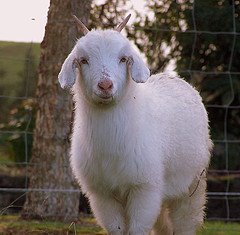
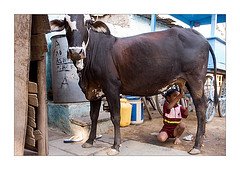

2 comments:
Wow... AZ... blog as teaching tool.. why not. Just wanted you to know that you've done a good job and keep blogging... don't stop with this...
Hello. This post is likeable, and your blog is very interesting, congratulations :-). I will add in my blogroll =). If possible gives a last there on my blog, it is about the Aluguel de Computadores, I hope you enjoy. The address is http://aluguel-de-computadores.blogspot.com. A hug.
Post a Comment